 [ Jedi's Weblog | Jedi.org ]
[ Jedi's Weblog | Jedi.org ]||| Context makes sense | There are 57 posts and 35 comments currently. ||
![MovableType [MovableType]](http://Jedi.org/weblog/category/NA0688.png) S5 Publisher powered by MovableType
S5 Publisher powered by MovableTypeSeveral days ago I build a new MovableType 2.661 site, "Jedi's S5", which functions making S5 slides show. I see a MT template example from Six Apart. However, my template-set seems to be much rich. Features:
Here is my full notes about it.
Read more about "S5 Publisher powered by MovableType"![MovableType [MovableType]](http://Jedi.org/weblog/category/NA0688.png) Customize Movable Type's default templates
Customize Movable Type's default templatesIf you desided to use Movable Type as a website publish platform for some group, community, or company, etc., you would like to apply the same templates to make all your site pages look and feel alike. Sure you can use the "link this template to a file" function in template editing screen. But then all templates in different weblog will be linked. Except this, you still have to setting this link manually. If yor are using "Template Module" to form your templates, this uncomfortable dream will become nightmare.
In such a situration, you must want to transfer your hard-working-templates into Movable Type's default template. With this default template, Movable Type will prepare all templates for you when you creating any new weblog. Then you only have to modify them to present the real situration. This is not only a dream. All you have to do, is editing this file with any plain-text editor:
where_your_MT_was_installed/lib/MT/default-templates.pl
This is not really hard. Even my kind of programming idiot can do. But never forget to backup before any modify. There is no guarantee.
Read more about "Customize Movable Type's default templates"![MovableType [MovableType]](http://Jedi.org/weblog/category/NA0688.png) Movable Type 2.64.2
Movable Type 2.64.2I have applied mhsin's patch and made a new Movable Type Windows installer. This build enabled Chinese date format in Movable Type. It's not perfect, though, but still works. So use it on your own risk! I have also put two Perl modules back, and corrcet some typo in my document-translation. There are some template mistakes made by Six Apart which may cause default template mis-translate are also been fixed. All these updates are available on http://mtbook.net.
Read more about "Movable Type 2.64.2"![MovableType [MovableType]](http://Jedi.org/weblog/category/NA0688.png) New Movable Type Installer was announced
New Movable Type Installer was announcedThere is an new Movable Type 2.64 installer for Windows. This so called 2.64.1 installer in fact uses official v2.64 of Movable Type, merged with htmlArea WYSIWYG HTML editor, and patch for all known bugs. An uninstall interface is also provided.
You can download this file from URL these two location:
For who are using UN*X system, please get http://p4.elixus.org/depot/MT/diff/htmlarea30b-mt.tgz and extract to directory where you installed Movable Type, and patch it's code with http://p4.elixus.org/depot/MT/diff/mt.diff.![MovableType [MovableType]](http://Jedi.org/weblog/category/NA0688.png) Using WYSIWYG htmlArea HTML editor with Movable Type
Using WYSIWYG htmlArea HTML editor with Movable Type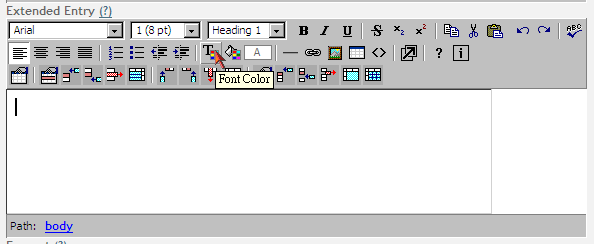
Things become easier with htmlArea. Now you don't have to remember all HTML tags to post with Movable Type.
![MovableType [MovableType]](http://Jedi.org/weblog/category/NA0688.png) Using Movable Type integrate two weblogs and Kwiki system
Using Movable Type integrate two weblogs and Kwiki systemI have two weblogs now, for content in http://jedi.org/blog/ will be written in Chinese while http://jedi.org/weblog/ in English. Both weblogs are managed via Movable Type. Under the same domain, I installed a Kwiki system as my own Wiki: http://jedi.org/kwiki/. These three have user interfaces look and feel alike. This design can make user/reader feel more comfortable when playing cross them. (Screensnap: http://jedi.org/blog/, http://jedi.org/weblog/, and http://jedi.org/kwiki/.)
What have I done?
First, I've modified Kwiki's templates to make them have the same element structure as Movable Type's default templates. Then I can just apply one CSS template on three and get familiar look.
Here is another tip. It's hard for me to ssh to my server and modify Kwiki's configuration file / template files. I'm using Movable Type to manage my Kwiki's files. How can this happen? There is a function called "Link this template to a file" in Movable Type's template system which can sync content in database with in specific file. Once I modified some "template modules" with Movable Type's interface, it will update the files associated with them. Here is another screensnap to help you get this idea: Kwiki's tempaltes were listed in Movable Type's Template Modules listing, and how to make them associated with files used by Kwiki.