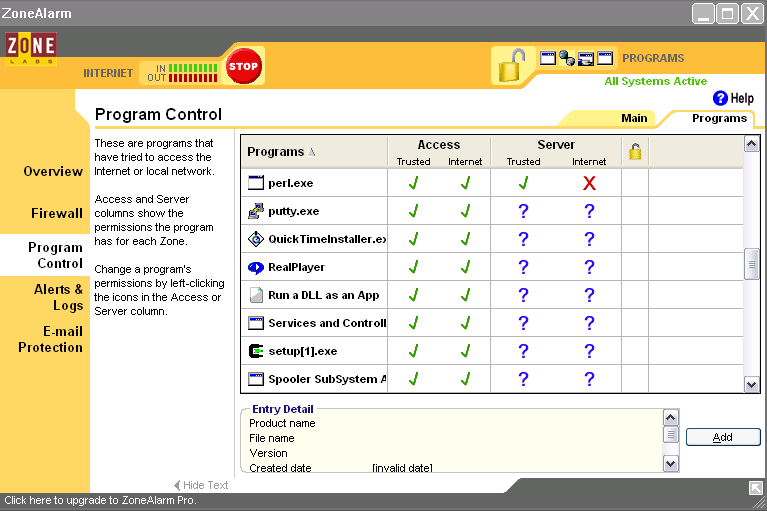Using POPFile with firewalls
POPFile needs to be given full permissions on your act as a server for your local machine, and have permission to access the rest of the Internet. Remember that, since POPFile is programmed in the Perl programming language, you'll need to give permissions to perl.exe, wperl.exe, or your Perl parser on other operating systems.
In ZoneAlarm, you can simply answer 'Yes' to each question and check the 'Always allow...' box. POPFile does not need to have access to the Internet as a Server unless you want other people off your machine to share your copy of POPFile.
Important note: this gives all Perl programs permission to act as servers!
There are currently no known issues with POPFile and firewalls, provided it's allowed to connect on the port it requires.