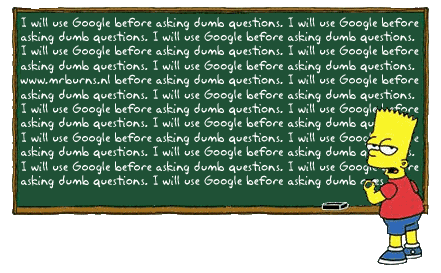S5: An Introduction
Jedi
http://Jedi.org/
甚麼是 S5?
- 就是 Simple Standards-based Slide Show System
- 祇需要一個 XHTML 文件就能夠提供所有的投影片內容
- 使用 CSS 來掌握投影片的排版與樣式
- 使用 JavaScript 來處理投影片的動態部分
- That's all there is to it!
Operatic Origins
- Opera 4 導入了一個叫 Opera Show 的功能, 這是一個投影模式的樣式表技術
- 這個技術使得單一的 XHTML 文件就能被轉換成像 PowerPoint 那樣的投影片播放
- 加入了螢幕及列印樣式, 使得單一一份文件也能呈現於多種媒體
- 非常有效率, 但是卻也非常地以瀏覽器為中心...
拓展疆土
- 當 OS X 版的 Opera 7.5 上市後, 橫幅廣告仍舊於投影片模式裏揮之不去
- Tantek Çelik 創造了一個用 JavaScript 驅動的投影片技術, 而且能用於各種瀏覽器
- 很不幸地, 它要求每一張投影片都得標上 ID, 這使得增添及重新排列投影片變得相當困難
- 祇有線性導覽; 沒有任何辦法可以跳到任意另一張投影片去
- 除了關掉全部的 CSS 外, 也沒有辦法把投影片樣式 "關掉"
- Motive and opportunity combined to point the way...
Where We Are Now
- S5 builds on Tantek's scripts and ideas, with input and ideas from several other people
- Each slide is enclosed in a classed
div; IDs are dynamically assigned via JavaScript - Navigation menu is automatically built at run time
- A "toggle slide style off/on" ability now exists
- The S5 format is compatible with Opera Show Format 1.0, making it easy to move slides between the two formats as needed
How It Works
- Controls are...
- Next slide: Space bar, return, right arrow, down arrow, page down, click anywhere in slide that isn't in the control area (lower right corner), click "arrow" in lower right corner, accesskey "X"
- Previous slide: Up arrow, left arrow, page up, click "arrow" in lower right corner, accesskey "Z"
- Toggle the slide styles: Click on the toggle button (to the left of the arrows), press "t", accesskey "T"
- To invoke the navigation menu: mouse into the lower right corner of the slide (below the navigation arrows)
The Advantages
- With one file, you get a slide show, a printable outline, and a screen presentation
- Files are incredibly lightweight and compress easily
- Thanks to being semantic XHTML, slideshow files are also highly accessible
- New slide themes can be created simply by writing new style sheets
- Unlike Opera Show, which has all of the above advantages, S5 works in multiple browsers
S5 Default File Structure
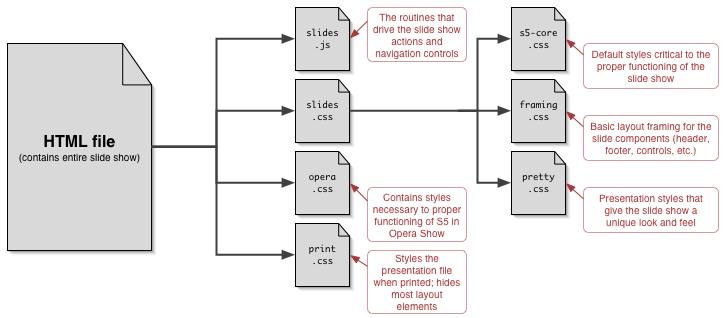
S5 Themes
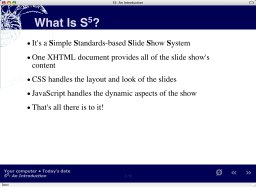
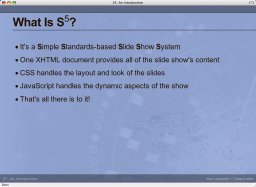
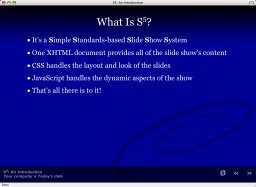
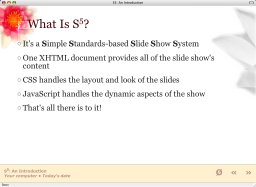 (just a sampling)
(just a sampling)
Current Limitations
- Only one author can be listed in the metadata
- Links from within a slide to another slide will probably fail
- Slide content is expected to be static and atomic; that is, there is no capability to trigger dynamic slide content by hitting the "next" command
- Fonts are not scaled based on display resolution and available pixels; manual CSS editing is required
- Opera falls back to use OperaShow; thus no extras (like the navigation menu or progress indication) are available
Open To The Public
- S5 is released under a Creative Commons Attribution-ShareAlike 2.0 license
- Contributors to S5 must be willing to accept those terms
- In other words: if you submit a contribution, you are agreeing to abide by and place your contributions under the CC license mentioned above
- On the other hand, anyone can freely use S5 for their own presentations, and modify S5 if they agree to honor the license
In Summary
- With minimal scripting, we have recreated and improved upon a (currently) browser-specific technology, making it cross-browser in the process
- The S5 format is OSF 1.0 compatible
- S5 is a very flexible and lightweight slide show system available for anyone to use
版權宣告
S5 及本投影片的作者均為 Eric Meyer; S5 及本投影片均採 Creative Commons Attribution-ShareAlike 2.0 license 授權條款釋出
投影片的第二頁
可以有一些圖片,像這樣: